Add Animated Flying Twitter
Apply the code ay html/JavaScript plugin
-------------------------------------------------------------------
The Code
---------------------------------------------------------------------
Live Demo :-
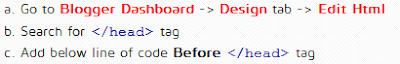
Step 2:

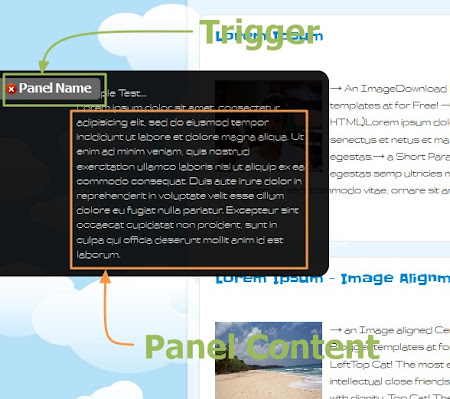
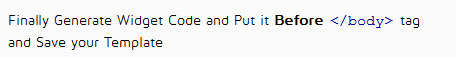
------------------------------------------------------------------------------
Add Facebook like box With hover effect
- Go to Blogger Dashboard < Design tab > Edit Html
- Search for tag
- Add below line of code Before tag
Note: Adding Jquery JavaScript Plugin(Ignore this step if your blog have already a Jquery Plugin)
ثم توجه الى تصميم/اضافة اداة/html/java ثم اضف الكود التالي
finally replace my page link with yours
-------------------------------------------------------------------------
Animated Sliding Panel with content
Click here! to See Live Demo
Watch the live demo at top left of this Page
Watch the live demo at top left of this Page
there are three steps
Step 1: Adding Jquery JavaScript Plugin
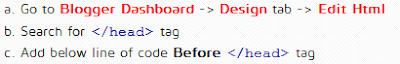
<script src="http://ajax.googleapis.com/ajax/libs/jquery/1.6.1/jquery.min.js"
type="text/javascript">script>Step 2:

<script src="http://bloggerblogwidgets.googlecode.com/files/jquery.slidePanel.min.js"
type="text/javascript">script>
Step 3: Adding Jquery Slide Panel Widget Code
Here i am Giving Widget Code generator Form and i Include all possible Options with advanced CSS Styling. You can add multiple pannels.
Customize the Trigger CSS & Panel Content CSS Fields as you need.
For Color Code please use our HTML Color Code Generator Tool.
Settings :
"Put any Unique Number" means, if you add multiple Sliding panels the each slide panels have special CSS and Jquery Callings. so you put any Unique number, for Ex:- 3, 7, 6, 8, 12, 26, 56 ...
for Trigger Name and Panel Content please See the Image Below.
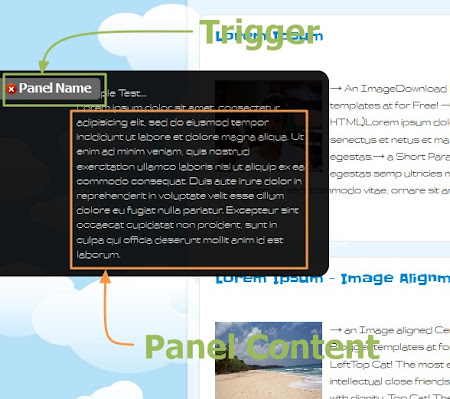
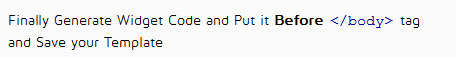
------------------------------------------------------------------------------
Auto Scrolling Recent posts
Auto Scrolling Recent Posts Widget, Blogger recent posts in your blog which looks Good in your Blogger blog. This is similar to display recent posts in your side bar or any where you want, but this will have marquee effect in this widget. You can scroll recent posts horizontally or vertically according to your need.
How to Install This Widget On 'Blogger' ?
=========+++=======







