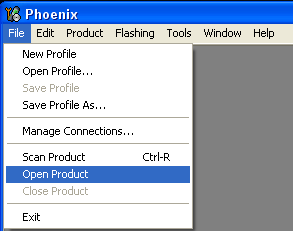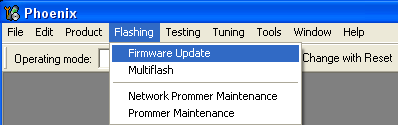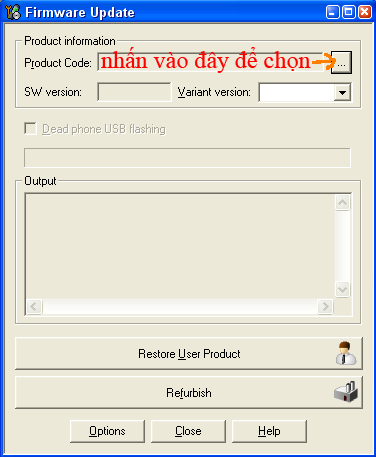Few know that those who have web hosting are at the same time endowed with a free VPN (Virtual Private Network, a very safe connection to transfer important data). With a few simple steps by the help of PuTTY,
the tiny legendary SSH program, anyone with a web hosting account can
have a private VPN that’s dedicated, premium and only limited by the
monthly bandwidth of your hosting account. This is the safest VPN
because it’s not even monitored by the VPN company. It’s completely
YOURS.
Before proceeding, you need to make sure your hosting account has SSH enabled. Most hosts offer that nowadays.
What you will get?
You will have an awesome auto-login VPN program on your Windows
desktop via SSH tunnels, based on PuTTY. Should get you the same thing
on other systems following the same steps outlined below.
Double click to start the program, and a dedicated socks5 proxy will
be established on your local computer which connects to your hosting
server to form a VPN you can use.
How to get it?
To turn your web hosting account into a private VPN so you can use it
to surf the web safely and anonymously, simply follow these steps:
- Finish these steps: http://www.shanghaiwebhosting.com/web-hosting/use-your-web-hosting-ssh-session-as-a-tunnel-for-socks5-proxy-server
- In step 4 at the above URL, you will save the session and give it a name, e.g. ‘my_server’.
- Create a shortcut of this command:
C:\tools\putty.exe -load my_server -l your_user_name -pw your_password
Make sure to use your own path to putty.exe rather than “C:\tools\putty.exe”.
The 3rd step is what makes all the difference – manual login or auto-login.
Without the 3rd step, you could still establish the VPN connection
but you need to manually enter user name and password every time you
start the SSH session. To make things simple, you want PuTTY to
auto-login with pre-entered user name and password. That’s where the
command line shortcut comes in.
The -load directive loads the saved session, -l specifies the SSH login user name, and -pw specifies the SSH password.
Double click, and that’s it!
Double click the shortcut and an SSH session window will be opened,
PuTTY then automatically logs in with the user name and password you
provided. If the auto-login is successful, a connection to your hosting
server is established, thus VPN created.
Simply leave the session window open and configure your web browser to use ‘localhost’ as socks5 proxy on port ‘8844’ (you can specify a different port in Step 3 of this article), and you will be surfing the web safely and anonymously on a privately premium VPN!
Note that all your browsing traffic is counted on your web hosting’s
monthly bandwidth bills. Think twice when you want to perform large
downloads (such as 5GBs or larger) because they might end up being a bit
costy.
source
source